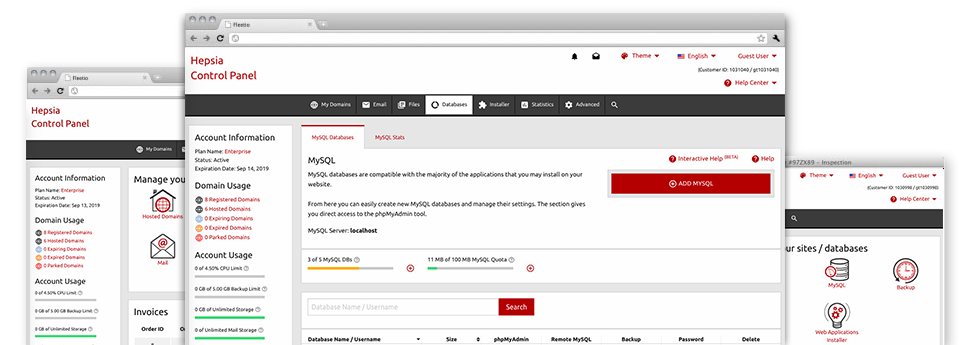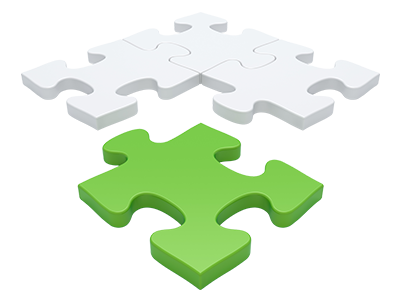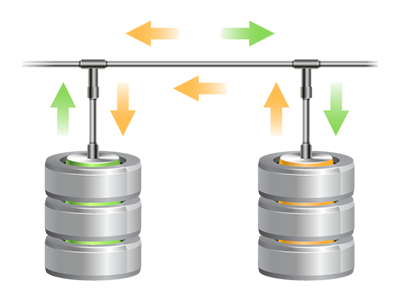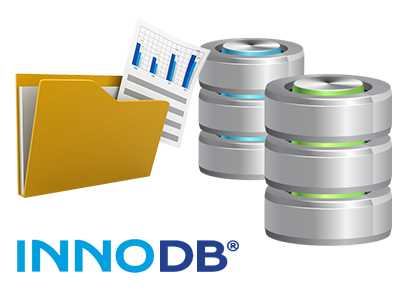We grant you a convenient Databases Manager, bundled within our Control Panel, from where you could make completely new MySQL and PgSQL databases in an instant. Additionally, you’re able to handle all their adjustments from the convenient access offered to the phpMyAdmin and phpPgAdmin software tools.
Neat and Straightforward User interface
Take care of all your databases from within one location
The Databases Manager inside our Control Panel incorporates a powerful but still simple to operate user interface. It is easy to configure a new MySQL or PostgreSQL database by just entering a username and password. Moreover, you can create a backup file or modify the security password of any database with only a mouse click.
Via the Databases Manager you’ll have immediate access to the admin area for every one of your databases, so its possible to make quick changes should you have to.
Simple Database Backup
Back up your databases in a moment
We’ve designed the manual database backup creation into a quite simple activity. To do so: within the Databases Manager, click the ’clock’ image next to the database that you plan to back up and after that wait for a few seconds for the process to take place. With respect to the size of your database, the building of any backup file is going to take somewhere between a few seconds and a minute.
You may make as many copies per database as you would like. We have not fixed any restrictions on the amount of databases you could back up too.
PgSQL Support
By far the most risk–free open source databases
Practically all of the Linux website hosting packages bundles offer PgSQL support. While dropping behind MySQL with regard to popularity and utilization, PgSQL databases are famous for presenting the maximum level of protection for your web site content. That’s the basic reason why brands like Skype and Yahoo employ PgSQL databases as an alternative to MySQL.
In terms of database management, PgSQL is identically easy to use as MySQL.
InnoDB Databases
The newest face of MySQL
With Cenzion Star, you shall invariably discover the most up–to–date variant of MySQL and the default MySQL storage engine – InnoDB, mounted.
InnoDB is more reliable than the past storage engine’s edition – MyISAM. It’s ACID–compliant and, best of all – it gives total transaction support. Furthermore, it works by using row–level locking, rather than MyISAM’s table–level locking, that would always trigger performance problems at peak usage periods.
Detailed Database Stats
Thorough stats for all of your databases
From your broad database statistics tool integrated into the Control Panel, it will be possible to keep track of the stress produced by your active web sites around the clock. Virtually any overload difficulty with your sites can slow the loading speeds and have a bad effect on the overall impression of your respective site visitors. So, by having information about the database work immediately, it will be straightforward to solve overload problems immediately.
The database statistics user interface displays data of the volume of daily, hourly and monthly queries, allowing you to review the way the load is distributed over different time frames.