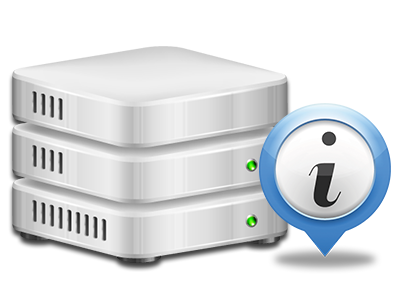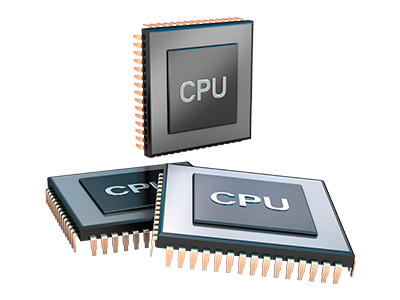Web Stats Manager
All of the website statistics accumulated automatically
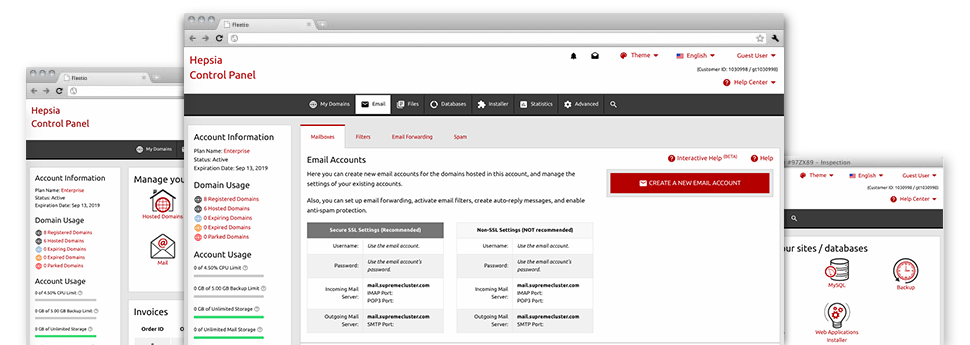
Through the Cenzion Star Control Panel, you will get real–time access to the resources consumed by your sites as well as the website traffic that’s produced from your visitors. The information is introduced in a user–friendly graphical interface, over a daily, weekly and monthly base. At the same time, you can get more information about our platform such as the actual IP address of the hosting server, the OS, the now utilized variations of PHP and MySQL and many others.
Server Information and Facts
Check out information about your hosting server
If you want to check out what exactly is the current version of PHP or MySQL or the OS on the server where your website hosting account is found, go to the Server Data area of the Control Panel. There you can also find info about the mounted Perl modules, the incoming and outbound mail servers, and also the actual IP address of the hosting server.
You can find the hosting server info table in the Stats section of the Cenzion Star Control Panel.
Access & Error Reports
Understand how visitors interact with your web site
In the Access & Error Logs part of the Cenzion Star Control Panel, you’re able to start and keep an eye on the access and error stats for your sites hosted inside your Linux website hosting packages account. The access log can be described as report on all of the files uploaded on your site (including text files, image files, movie files, etcetera) that readers have requested to view.
The error log is a number of all cautionary and problem notifications linked to your website. It will help you avoid just about any eventual problems with the web site’s overall performance.
Traffic Statistics
The ultimate way to follow site visitors’ flow
When you run a booming site, it’s important to know a lot about visitors – how many unique visits your site receives, how many site visitors go back to your website, exactly what search terms visitors have used to locate your web site, etcetera. In the Web Stats Manager section of your Control Panel, you’ll find 2 web traffic statistics tools – Webalizer and Awstats that will help you discover all the information you need.
The instruments require zero configuration. After your site is on the Internet, they will start gathering data without any effort on your side.
CPU Stats
Track your web sites’ CPU load
The hosting server’s CPU is essential for the connection between your web site and its site visitors. The more advanced and resource–consuming your web sites are, greater amount of web server resources and server operation time will be necessary for them to perform.
From the CPU statistics section of the Control Panel, it will be easy to check the use of CPU power accumulated by each of your sites. This can let you consider timely actions and optimize your sites in case the CPU consumption allocation has been exceeded. You will view thorough CPU stats for every single day and month as well as for an entire year.